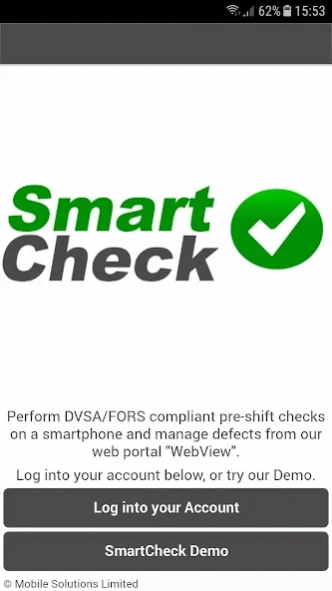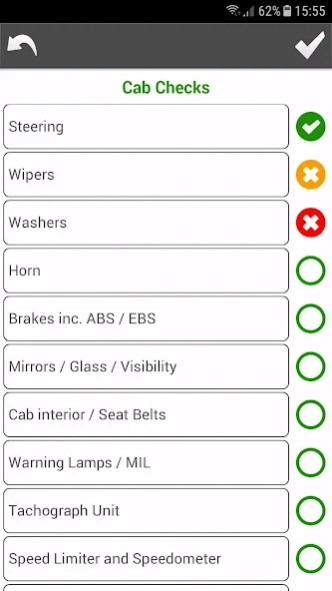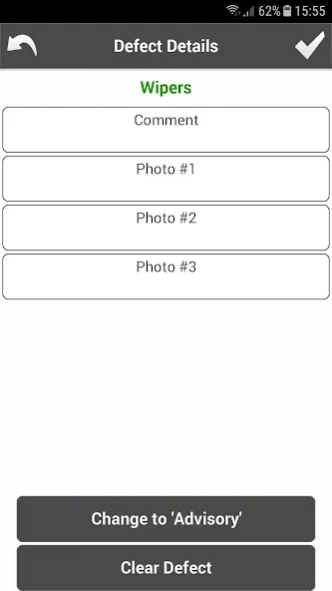SmartCheck 2.02.05
Free Version
Publisher Description
SmartCheck - Paperless Fleet Compliance
Paperless HGV, LGV and PSV, DVSA & FORS compliant Daily Walkaround Defect Checks.
SmartCheck returns Nil Defects or Reported Defects directly to your Inbox for action.
With Walkaround Instant View for roadside checks and free Incident Report Template
Secure login and encryption ensures that no unauthorised person can tamper with your app.
SmartCheck is a subscription only service. Please follow App instructions, visit https://www.smart-check.co.uk or call +44 1952 460928, for more details.
You’ll see who has done their checks and who has NOT;
You’ll receive all the defect detail you need to plan immediate repairs;
You can even perform separate Tractor and Trailer walkaround checks if required.
From Day One, Every defect report includes:
* Driver
* Vehicle ID (Reg or Fleet ID)
* Date, Time and location of the walkaround check
* Nil Defect Confirmation or
* Details of Reported Defects
* Driver Signature
Once registered you can start to enjoy all of the above. We can even work with you to enhance your SmartCheck installation and tailor it to suit you and your company:
Change SmartCheck to use Your colours, Your logo and add Your extra checks
Access a range of Templates from our Template Library for HGV, LGV, or PSV, or custom made templates to meet your needs.
You won’t find Easier to Use Apps than MSL Apps!
About SmartCheck
SmartCheck is a free app for Android published in the Recreation list of apps, part of Home & Hobby.
The company that develops SmartCheck is Mobile Solutions Limited. The latest version released by its developer is 2.02.05.
To install SmartCheck on your Android device, just click the green Continue To App button above to start the installation process. The app is listed on our website since 2024-03-20 and was downloaded 4 times. We have already checked if the download link is safe, however for your own protection we recommend that you scan the downloaded app with your antivirus. Your antivirus may detect the SmartCheck as malware as malware if the download link to air.uk.co.ikimobile.SmartCheck is broken.
How to install SmartCheck on your Android device:
- Click on the Continue To App button on our website. This will redirect you to Google Play.
- Once the SmartCheck is shown in the Google Play listing of your Android device, you can start its download and installation. Tap on the Install button located below the search bar and to the right of the app icon.
- A pop-up window with the permissions required by SmartCheck will be shown. Click on Accept to continue the process.
- SmartCheck will be downloaded onto your device, displaying a progress. Once the download completes, the installation will start and you'll get a notification after the installation is finished.